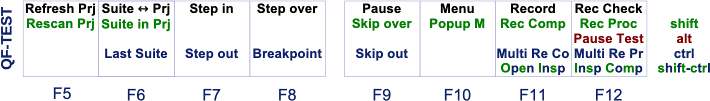C Keyboard shortcuts
C.1 Navigation and editing
This table gives a useful overview of QF-Test's basic and advanced navigation and editing keyboard shortcuts:
| Windows/Linux | macOS | Function |
| File Navigation | ||
|---|---|---|
| Control+N | ⌘+N | New |
| Control+O | ⌘+O | Open |
| Control+S | ⌘+S | Save |
| - | ⇧+⌘+S | Save as |
| Basic Editing | ||
| Control+Z | ⌘+Z | Undo last change |
| Control+Y | ⇧+⌘+Z | Redo last change |
| Search and Replace | ||
| Control+F | ⌘+F | Search |
| F3 | F3 | Continue previous search |
| Control+G | ⌘+G | Search again |
| Control+H | ⌃+H | Replace |
| Workbench View | ||
| Control+PageDown | ⌃+⇟ | Next test suite |
| Control+PageUp | ⌃+⇞ | Previous test suite |
| Control+Shift+PageDown | Control+Shift+⇟ | Change current and next suite |
| Control+Shift+PageUp | Control+Shift+⇞ | Change current and previous suite |
| Alt+1, 2, ... 9 | ⌘+1, 2, ... 9 | Switch to 1st, 2nd, ... 9th testsuite |
| F5 | ⌘+R | Refresh project directory |
| Shift+F5 | ⇧+⌘+R | Rescan project directory |
| F6 | F6 | Switch focus back and forth between suite and project view |
| Shift+F6 | ⇧+F6 | Select the current suite in the project tree, showing the project if necessary |
| Control+F6 | ⌃+F6 | Switch to previously active suite.
Keep Control pressed and type F6 again to move further back. Simultaneously pressing Shift reverses the direction |
| Control+L | ⌃+L | Open latest run log |
| - | ⌃+⌘+F | Toggle Full Screen |
| - | ⌘+, | Open Options |
| - | ⌘+W | Close Testsuite |
| Alt+F4 | ⌘+Q | Close QF-Test |
| Tree View | ||
| Up / Down / Right / Left | ↑ / ↓ / → / ← | Basic navigation |
| Alt+Up | ⌥+↑ | Jump to previous sibling of node |
| Alt+Down | ⌥+↓ | Jump to next sibling of node |
| Alt+Right | ⌥+→ | Expand node recursively |
| Alt+Left | ⌥+← | Collapse node recursively |
| Shift+Up | ⇧+↑ | Extend selection upwards |
| Shift+Down | ⇧+↓ | Extend selection downwards |
| Control+Up | ⌃+↑ | Move upwards without affecting selection |
| Control+Down | ⌃+↓ | Move downwards without affecting selection |
| Control+Right | ⌃+→ | Scroll tree right |
| Control+Left | ⌃+← | Scroll tree left |
| Space | Space | Toggle selection of current node |
| Control+Backspace | ⌃+⌫ | Jump to last visited node |
| Shift+Control+Backspace | ⌃+⇧+⌫ | Jump to next selected node |
| Control+. | ⌃+. | Clean tree |
| Alt+Return | ⌥+↩ | Bring up node properties window |
| Shift+F10 / Windows context menu key | ⇧+F10 | Bring up node popup menu |
| F2 | F2 | Mark name or QF-Test ID of node in order to rename it |
| Tables | ||
| Shift+Insert | ⌥+↓ | Insert new row |
| Shift+Return | ⇧+↩ | Edit selected row |
| Shift+Delete | ⇧+⌦ | Delete selected row |
| Shift+Control+Up | ⌃+⇧+↑ | Move selected row up |
| Shift+Control+Down | ⌃+⇧+↓ | Move selected row down |
| F2 | F2 | Edit selected value |
| Return | ↩ | Confirm changes |
| Escape | ↩ | Discard changes |
| Shift/Control+Up/Down | ⌃/⇧+↑/↓ | Multi selection |
| Control+X / C / V | ⌘+X / C / V | Cut / Copy / Paste |
| Shift+Control+Right | ⌃+⇧+→ | For variables: Forward parameters, i.e. x -> $(x) |
| Code Editor | ||
| Control+Space | ⌃+Space | Open available QF-Test variables for scripts or
for dedicated nodes open a list of available methods. |
| Control+P | ⌃+P | Find procedure definition (for lines which call a procedure) |
| Control+T | ⌃+T | Find test definition (for lines which call a test) |
| Control+W | ⌃+W | Find component (for lines which refer to a component) |
| Alt+Up | ⌃+⌘+↑ | Move line(s) up |
| Alt+Down | ⌃+⌘+↓ | Move line(s) down |
| Shift+Return | ⇧+↩ | Insert an empty line after the current line |
| Multi-line Text Elements | ||
| Control+TAB | ⌃+⇥ | Move focus to next attribute |
| Shift+Control+TAB | ⌃+⇧+⇥ | Move focus to previous attribute |
| Control+Return | ⌘+↩ | Confirm changes |
| For Procedure call nodes | ||
| Control+P | ⌃+P | Find procedure definition |
| For nodes with a QF-Test component ID attribute | ||
| Control+W | ⌃+W | Find component |
| For Test call nodes | ||
| Control+P | ⌃+P | Find called test definition |
| For Dependency reference nodes | ||
| Control+P | ⌃+P | Find dependency definition |
| Run log | ||
| Control+I | ⌃+I | Open error list dialog |
| Control+N | ⌃+N | Find next error |
| Shift+Control+N | ⌃+⇧+N | Find previous error |
| Control+T | ⌃+T | Find node in test suite |
| Control+W | ⌃+W | Find next warning |
| Shift+Control+W | ⌃+⇧+W | Find previous warning |
| Shift+Control+Return | ⌘+⇧+↩ | Show text in external editor |
| - | ⌘+W | Close run log |
| Advanced Editing | ||
| Control+7 | ⌃+7 | Inserting a comment node |
| Shift+Control+7 | ⌃+⇧+7 | Inserting a comment node above the currently selected node |
| Control+A | ⌃+A | Inserting a procedure call |
| Control+D | ⌃+D | Add selected node to bookmarks |
| Shift+Control+D | ⌃+⇧+D | Toggle disabled state of selected nodes |
| Control+I | ⌃+I | Find references of node
Available for components, tests, dependencies and procedures |
| Shift+Control+I | ⌃+⇧+I | Pack selected nodes into if-sequence |
| Shift+Control+P | ⌃+⇧+P | Transform selected nodes into procedure
Available only valid for sequence and similar nodes |
| Shift+Control+S | ⌃+⇧+S | Pack selected nodes into sequence |
| Shift+Control+T | ⌃+⇧+T | Pack selected nodes into test step |
| Shift+Control+Y | ⌃+⇧+Y | Pack selected nodes into try/catch |
C.2 UI Inspector
The following table contains shortcuts for the UI Inspector. They work directly from the SUT. If you want to change the default shortcuts please refer to UI Inspector options.
| Windows/Linux | macOS | Function |
| UI Inspector | ||
|---|---|---|
| Umschalt+Strg+F11 (configurable) | ⌃⇧+F11 (configurable) | Open the UI inspector |
| Umschalt+Strg+F12 (configurable) | ⌃⇧+F12 (configurable) | Activate component selection in the UI inspector (open it as well if required) |
C.3 Record and replay functions
The following table contains important shortcuts for record and replay functions, which partly work also outside of QF-Test, i.e. directly in the SUT:
| Windows/Linux | macOS | Function |
| Replay | ||
|---|---|---|
| Return | ↩ | Play (execute current node) |
| F9 | F9 | Pause |
| Alt+F12 (configurable) | ⌥+F12 (configurable) | Pause test run ("Don't Panic" key) |
| Record | ||
| F11 (configurable) | F11 (configurable) | Toggle "Record mode" |
| Record Checks | ||
| F12 (configurable) | F12 (configurable) | Toggle "Check mode" |
| Left Mouse Button | Primary Click | Record default check |
| Right Mouse Button | Secondary Click | Show list with available checks |
| Record Components | ||
| Shift+F11 (configurable) | ⇧+F11 (configurable) | Toggle "Record single component mode" |
| Control+V | ⌘+V | Paste recorded QF-Test component ID from clipboard |
| Control+Backspace | ⌃+⌫ | Jump to last recorded component |
| Control+F11 (configurable) | ⌃+F11 (configurable) | Toggle "Record multiple components mode" |
| Record Procedures | ||
| Shift+F12 (configurable) | ⇧+F12 (configurable) | Toggle "Record procedures mode" |
| Control+F12 (configurable) | ⌃+F12 (configurable) | Toggle "Record multiple procedures mode" |
| Debugger | ||
| F7 | F7 | Step in |
| F8 | F8 | Step over |
| Control+F7 | ⌃+F7 | Step out |
| Shift+F9 | ⇧+F9 | Skip over |
| Control+F9 | ⌃+F9 | Skip out |
| Control+F8 | ⇧+⌘+B | Breakpoint on/off |
| Control+J | ⌃+J | Jump to run log |
| Control+, | ⌃+, | Continue execution from currently selected node |
C.4 Keyboard helper
The following graphic may help to easily remember the assignment of functional keys used
by QF-Test. It is intended to be printed, cut out and fixed above the area of functional keys
F5 to F12 of your keyboard.