QF-Test handles multi-user license management for local networks by itself, provided that IP multicast works.
More info in the product description and technical details in the license server manual.
When do I need a license server?
You need a license server when you want to use your floating licenses across multiple sites or in restricted networks.
QF-Test handles multi-user license management for local networks by itself, provided that IP multicast works.
More info in the product description and technical details in the license server manual.
Which UI technology/technologies do I need? Java Swing, SWT, JavaFX, Windows, Web, Android, iOS?
QF-Test licenses can be purchased specifically for the UI technologies actually needed. In order to determine the UI technologies for your application,…
open your test-suite(s) and run all your client(s) via QF-Test. After having executed your tests, please open the ‘Clients’ menu. There you can see the UI technologies used in [] brackets. In the example there are two clients running using [Swing] and [Web]; all combinations out of [Swing], [Swt], [FX], [Web], [Win] and [Android / iOS] are possible.
Alternatively contact our Sales team: +49 8171 38648-0 or sales@qftest.com.
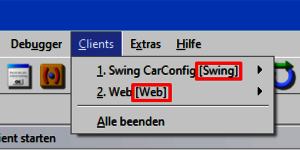
What subscription durations are available for QF-Test?
Our monthly prices on qftest.com apply for a subscription period of at least 12 months, billed yearly.
Should you require a shorter billing period, please inquire with our sales team about the conditions at sales@qftest.com.
What is the difference between purchase and subscription licensing?
Purchase: You purchase the licenses (permanently) once and only renew the maintenance contract yearly…
Subscription licensing: You subscribe for the required period. This price includes software maintenance and support.
When do I need a developer and when a runtime license?
With a developer license you can create tests and during the time you don’t develop new tests, you can use the license for test execution…
With a runtime license you can execute tests (even remotely and via command line in batch mode). You can even do short-term changes (“fast debugging”), which however cannot be saved, since the runtime license is meant for executing tests.