-
I have received a license file as attachment of an email. What shall I do with it?
To answer this question, we have written a dedicated blog article
-
Do I need an additional license server?
No, not necessarily
QF-Test handles multi-user license management for local networks by itself, provided that IP multicast is available. For floating licenses across multiple sites and in restricted networks, a license server is available.
product description and technical details in the license server manual
-
What is the best way to get started with QF-Test?
Download the trial version without registration and request a trial license now.
-
QF-Test special webinar “Efficient end-to-end test automation” on Feb. 3, 2025
Read moreWe are starting the new year with an invitation to our exciting new special webinar by Lilia Gargouri, a proven expert in quality assurance and test automation and soon to be a member of the German Testing Board.
-
And where do I get this license file?
You can request a free trial license valid for 4 weeks
Request it using the trial request form. With this license you can evaluate QF-Test for your application without restrictions.
-
Is a trial version available for download?
Yes. You can download the trial version without registration.
Get QF-Test on our Download page. You can start your application with QF-Test and get a first impression of the tool and to check out the tutorials. To save your work you’ll need a license.
-
My boss doesn’t want to spend any money! What can I tell him/her?
Thanks to the great usablity of QF-Test, testers can get off the ground quickly and efficiently. Combined with the low licensing fees, you can expect a quick return on investment
Just compare the cost of QF-Test licenses with the cost of developers’ or testers’ wages and the cost of bugs detected after release – not to mention the damage to your company’s reputation.
If your boss is still on the fence, you can send them a link to our page Benefits for decision-makers.
-
What’s the point of test automation?
Automated software testing reduces the time and money spent on quality assurance
Comprehensive automated tests, executed regularly during software development, will help to find bugs at an early stage. The reproducible security achieved this way ensures higher quality and shorter time to market at lower maintenance expense.
-
I already do unit testing, why is that not enough?
Though indispensable, unit tests can only test small parts of a system in isolation (“steering wheel OK, motor OK”)
GUI based testing exercises an application as a whole, because a working steering wheel and motor in isolation don’t guarantee roadworthiness. For more, see our page Benefits for developers.
-
What are SmartIDs?
SmartID is a technology first introduced in QF-Test 6.0. With it, referencing your application’s components in QF-Test becomes much simpler than before
Instead of recording a component and referencing it via its “QF-Test ID”, with a SmartID you can reference the GUI-Element directy by its properties. For example, the SmartID ”#Button:label=OK” references a button with the label “OK”.
Thanks to this technology it becomes possible to reference components much more precisely and intuitively, regardless of the SUT.
SmartID – The next generation of component recognition
We are always working on improving component recognition in QF-Test. With QF-Test 6.0 we introduced a completely new paradigm: SmartID
-

How can I extend my QF-Test maintenance contract?
Would you to renew your maintenance contract, support contract or license agreement?
-
Is QF-Test a low-code/no-code tool?
Yes! QF-Test is designed as low-code software so that you can develop, run and maintain your tests without programming knowledge using “capture and replay”.
However, experienced developers can also interact with QF-Test and your SUT at the script level at any time to develop even more powerful automations.
-
How much does QF-Test cost?
License types and prices for QF-Test are listed on our Prices page
You can choose between purchasing a persistent license or a subscription license. All QF-Test licenses are “floating” within a network.
-
When can I use the latest QF Test version?
Your QF-Test license knows your maintenance period and you can always download and use the latest version from our homepage…
-
What do the version numbers mean e.g. QF-Test Version 7.1.2?
The QF-Test version numbers consist of three parts, major~, medium~ and minor version.
QF-Test licenses are generally valid for all minor versions within the same major.medium version, plus all older QF-Test versions.
- Minor upgrades are free of charge
- Major and Medium upgrades are liable to costs or included in the maintenance contract.
If you have an old QF-Test version and want to upgrade it, please contact us directly.
Major upgrade
A major upgrade refers to the “first” version number, e.g. from 6.4.3 to 7.0.0.
Medium upgrade
Amediumupgrade refers to the version number in the “middle” , e.g. from 7.0.0 to 7.1.0.
Minor upgrade
Minor upgrades (=Updates) e.g. from 7.0.1 to 7.0.2 are in general free of charge as they mainly contain bug fixes and are part of the product warranty.
-
Who is using QF-Test?
More than 1,400 companies in over 60 countries rely on QF-Test. More than 8,500 licenses are in use from small companies up to the largest IT service providers
For examples, see our References page.
-
Can QF-Test be integrated with other tools?
Yes. QF-Test offers flexible integration with other tools. It uses XML as primary data format and offers multiple interfaces: batch execution via command line, daemon mode, scripting, REST, and XML reporting. This enables integrations in the following areas
- Continuous Integration and build tools such as Jenkins, GitLab CI/CD, Bamboo, Travis CI, Circle CI, TeamCity, Ant, Maven, CruiseControl
- Robot Framework: QF-Test procedures can easily be used as keywords
- Virtual desktops such as Citrix, VMware, VirtualBox
- Version control such as Git, SVN/Subversion, CVS, Mercurial
- Test management tools such as ALM/QualityCenter by MicroFocus/HP, TestBench by Imbus, QMetry, TestLink, IBM Rational Quality Manager
- JIRA and JIRA Plugins like TestRail, Zephyr, X-Ray, TM4J
- Keyword-driven/behavior-driven testing via our own approaches, Test management tools, Excel, Cucumber
- Data-driven Testing with Excel, CSV and all kinds of databases
- Error tracking with tools like Jira, MantisBT, and Bugzilla
- Load and performance tests via daemon mode or tools like NeoLoad
-
What is included in the maintenance contract?
When purchasing the maintenance contract you have access to our professional support team and all new versions of our software…
Your license knows your maintenance period and gives you permission to use the latest software version downloaded from our homepage.
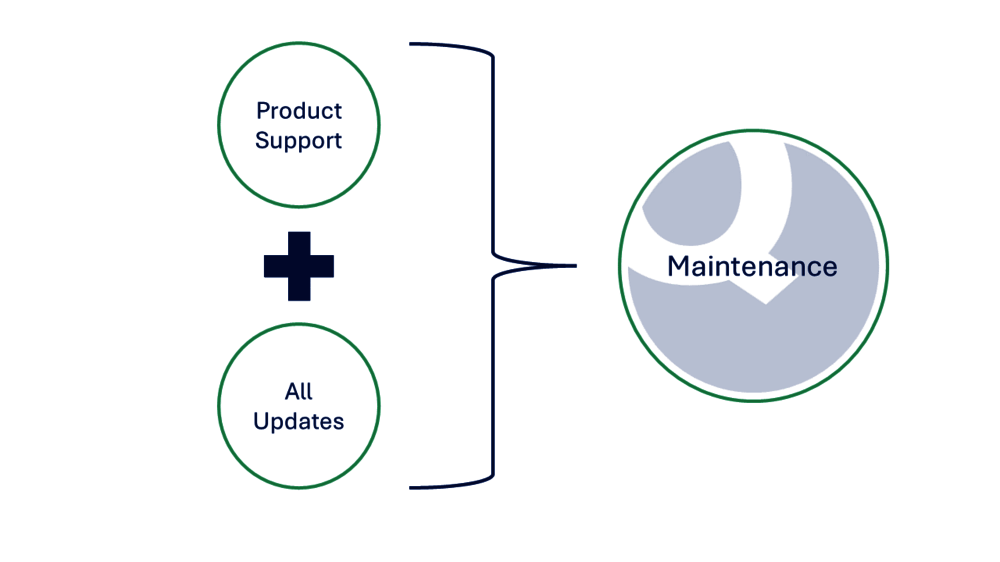
-
Can I run remote tests?
Yes of course…
You can run several automated tests in different environments and platforms remotely.
-
Which Java versions are supported by QF-Test ?
QF-Test is distributed with OpenJDK version 17
Applications under test may use any version of Java 8 or newer.
 Articles by Quality First Software
Articles by Quality First Software Max Melzer
Max Melzer