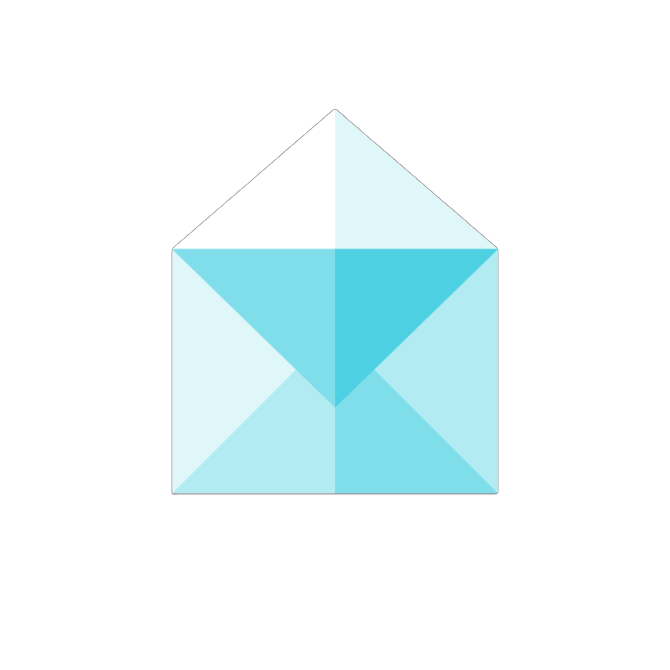
We write about technical QF-Test topics, our licenses and off-topic in our Blog. Subscribe to email updates here.
Of course, you will be able to unsubscribe at any time.
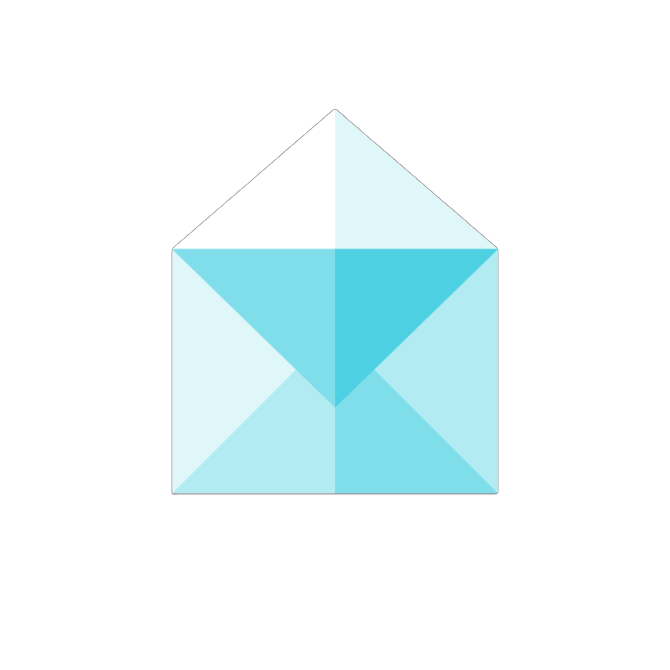
We write about technical QF-Test topics, our licenses and off-topic in our Blog. Subscribe to email updates here.
Of course, you will be able to unsubscribe at any time.